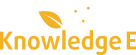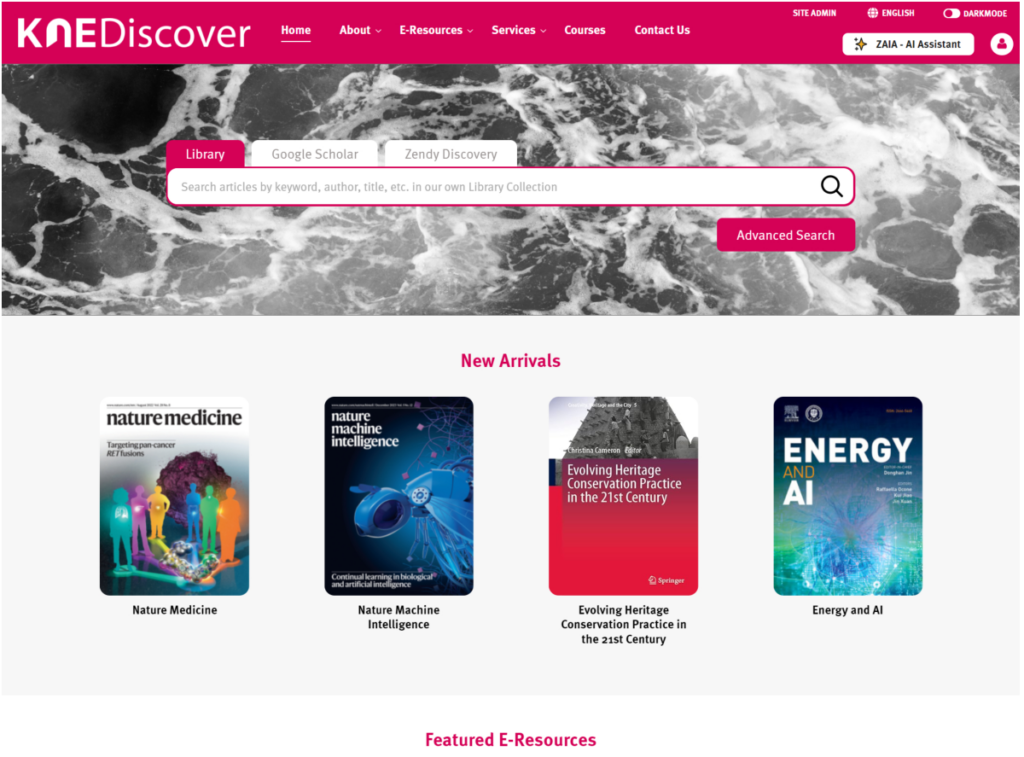
KnE Discover: Providing the Perfect Portal for Imparting Knowledge
Enable effortless and comprehensive access to an extensive range of research collections for your institution through KnE Discover’s library technology. Our digital library solution provides a seamless user experience with real-time support, empowering users to search and retrieve valuable content. Fully customise a branded library portal, license curated e-resources, and deliver an optimal virtual library experience for students, staff, and faculty.
Electronic Library Resources
Offer Open Access content to your users and effortlessly integrate a wide range of digital content, including e-books, journals, and multimedia resources.
Customisable Library Portal
Tailor your library’s digital space to align with your institution’s branding and specific needs. Create a unique online presence that reflects your identity, while providing an intuitive and user-friendly interface for your organisation.
Single Sign-On
Simplify access for users with one-click sign-in to all resources. This feature eliminates the need for multiple passwords and login credentials, providing a seamless and efficient user experience.
Live & WhatsApp Chat
Provide real-time support for users. This feature ensures immediate assistance, enabling users to get their queries resolved quickly and efficiently.
ZAIA – AI Assistant
Leverage the power of AI to help guide users in their search for relevant content. With ZAIA, users can enjoy a more intuitive and effective search process, tailored to their individual needs and preferences.
Room Booking Service
Streamline room reservations. This feature allows users to easily book rooms for meetings, events, or study sessions with just a few clicks.
Workflow Management
Connect users with librarians and other department heads and track the progress of requests and other activities with ease.
Security & Hosting
Provide real-time support for users. This feature ensures immediate assistance, enabling users to get their queries resolved quickly and efficiently.
Download Our Digital Library Brochure
Learn how a modern digital library can enhance accessibility, support research and collaboration, and streamline resource management for students, educators, and administrators alike.
The brochure provides a clear overview of the organisations we collaborate with, from educational institutions and government bodies to corporate learning providers, and illustrates how our Digital Library meets their diverse needs. It also offers insight into the platform’s core capabilities and the wide range of content it supports, from eBooks and journals to multimedia and research materials.
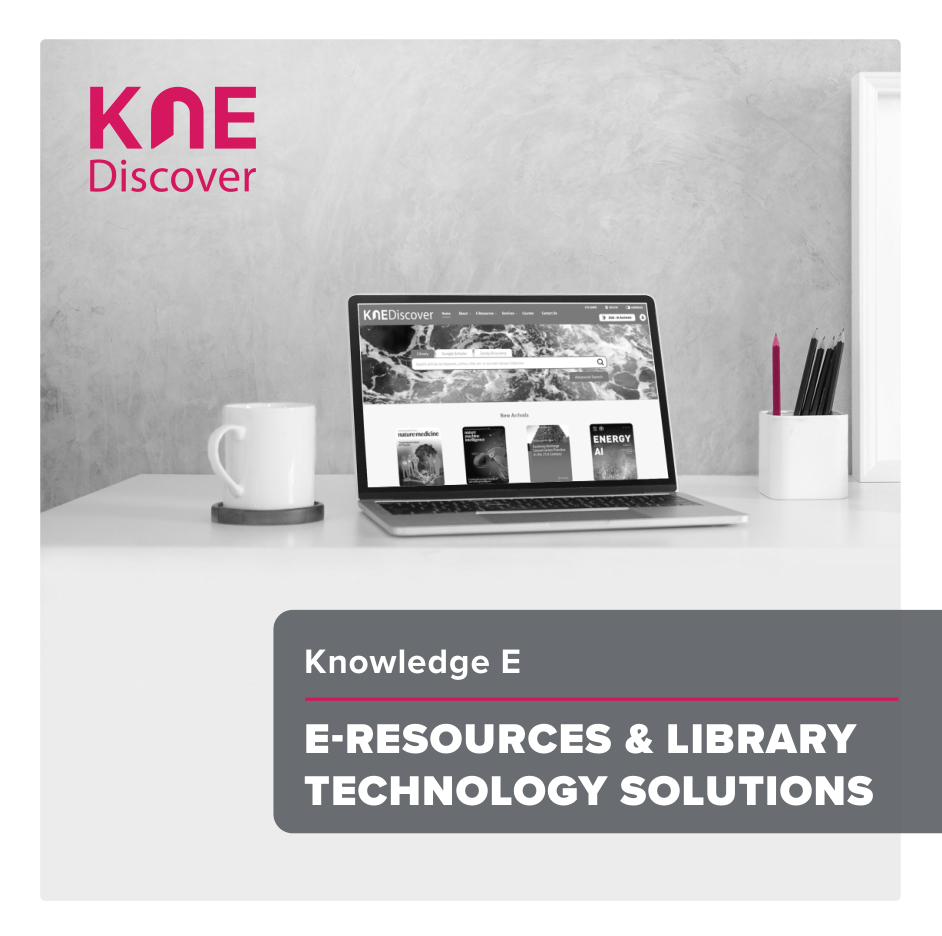
More Solutions
Online Courses for University and Research Centre Professionals
Building academic and research capabilities – one self-paced programme at a time.
Unlock the Full Potential
of Your Research
Supporting the development and advancement of Diamond Open Access Journals for everyone, everywhere
AI Powered Research Library
Explore open access and paywalled academic literature across all disciplines.